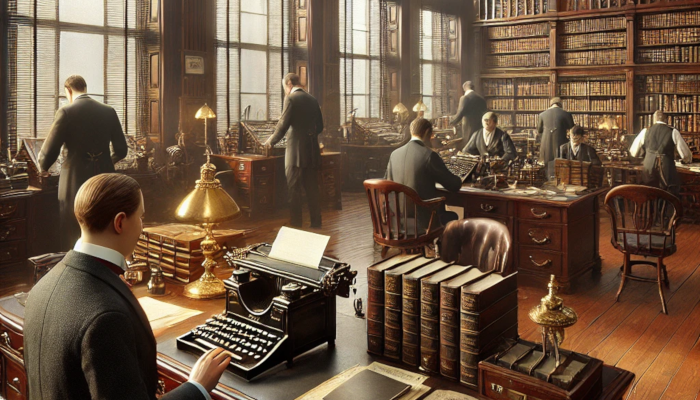I have been using genealogy software to organize myself since the beginning. I found that trying to keep paper organized was too challenging and as I didn’t know anything about how to perform the research I found using software designed for the process immediately gave me good habits.
Using software gives you a ‘place for everything’. It helps organize dates, photos and sources. It draws diagrams and helps to build documents, books and simple web sites. And it does all of these things using systems that are tried and true. I don’t like reinventing the wheel.
Choosing software
For a few years I used the PC (Windows) software called Legacy Family Tree. When I was searching for a software package to use my research seemed to show that it was the most popular and complete choice at the time. When I had used it for a while I was very happy with how it organized the information.

I reached a point where I began to think about how I was going to present my family history to people and in that regard I found the Legacy Family Tree software to be a little lacking. I wasn’t alone as there were a number of other software packages available which would take Legacy Family Tree data and ‘make it pretty’. In my opinion the age of the software really showed in how that program reported the data at the time. I decided to change to another package that had prettier output.
Changing software

After some research I decided to move to the Mac-based software called Reunion. I owned both Windows PCs and Mac computers but had been working toward making a decision to commit to one or the other. I decided to go with Mac.
I found the presentation of the information by the Reunion software was very colourful and more to my taste. I also saw value in being able to use the program on iPhone and iPad in addition to my desktop computer.
Would I do it again?
I would not recommend that anyone move their family history data from one program to another without a great deal of thought. I suggest that you download demo versions (if they exist) of different software or subscribe to different Genealogy websites and use them all in parallel (make any changes in BOTH places) for a while. Entering the information into each program or website will quickly show you any differences and you might form some preferences. You should also make sure to run lots of reports and play around with the different options to view your tree and share it with others. Keep the number of people you enter small but be thorough.
The software makers will say that they can import data from other vendor products but my experience was not a good one. It is not in a vendor’s best interest to make conversion of their data easy for their competitors. You can also use GEDCOM files to export and import data between programs and sites but it is very far from a magic bullet too.
I cannot emphasis how important it is for you to continue to use your old and new platforms in parallel and make all changes in both places during a time when you are doing heavy research. If you find that you want to re-export your data from the old system you want to keep any data-loss to a minimum.
Why God? Why my sources?!
When my data was moved I thought it went perfectly but it turned out that I had a terrific loss of data in my Sources that I did not detect soon enough. Read more in the article Sources. In many cases my sources came over but I discovered that I only had the first 100 characters of text covered over in each one. For some that was perfectly ok but I could have done a better job spot-checking because I didn’t notice even though I did look at some sources after the conversion.
Another problem I had with sources after the conversion was that although the list of sources came across ok notwithstanding the problem I mentioned already, for some reason the pointers within the ancestor data for some items got lost and a pointer was set to source #28. Good ol’ source #28! So I had a source database were many of the sources claimed they were not in-use at all where source #28 had many hundreds of uses. At least I had breadcrumbs to follow. Once I had noticed the problem it took me weeks of following each of the references to source #28 and determining if it was valid for each usage and then finding the source that should have been used and replacing it.
Legions rose from the dead
Also Legacy Family Tree had a Y/N field where you could just mark someone as dead if you had no dates, Reunion did not. Reunion treats people without a death date as alive, suddenly hundreds of people appeared as alive. I thought it was minor but I eventually had to come up with a way to address this because for some people you are never going to find the proof that they have ever died. I should have taken the problem seriously right after the data conversion and found an answer right then and there. I chose to ignore the issue and finally, years later, it took me maybe 30 hours one week to correct the problem one person at a time.
Not sorry
On the whole I have been very happy with Reunion and the output it creates is as pretty as I had hoped. The ability to access the data on iPhone and iPad has proved to be very handy as I had hoped.