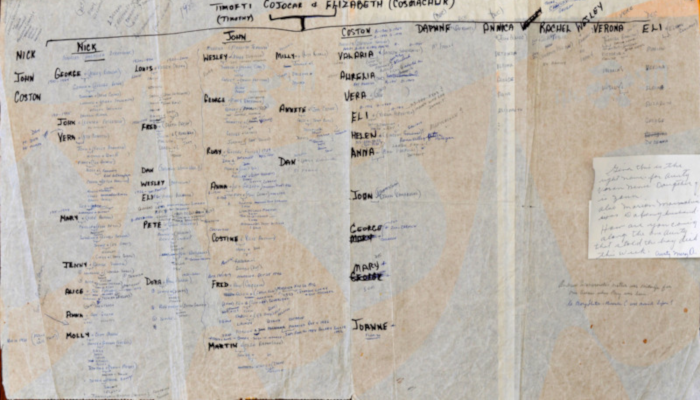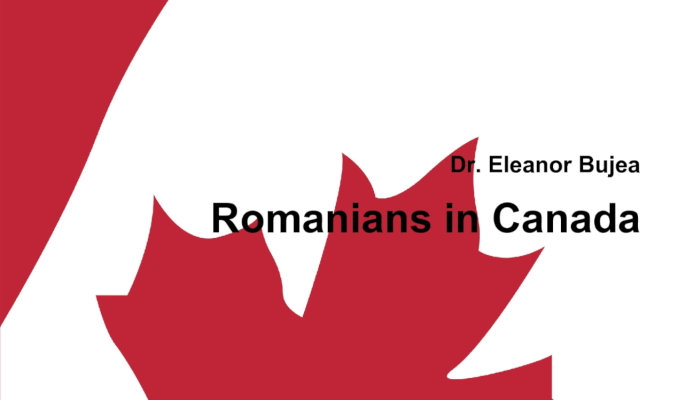When you are presenting family history to people they find lists of names and dates less interesting and things like stories and photos to be more interesting. The biggest challenge can be photos.
This is especially important for the oldest photos you have in your collection. If you have any old albums or photos circulate them amongst the oldest members of your family and try to get as much information as you can. A quick and easy way to do this is to video them going through an album or photos. Have them point to and name people in photos and let the video capture any anecdotes and memories. This makes the process less tiring for everyone because putting pen to paper is slow.
Before the 1960’s photos were an expensive and valued keepsake. While some families might have treated photos differently, in my family early photos were only taken at important events and in small numbers. If a photo was especially good sometimes the original would be given away, sometimes a copy was made and sent. The end result is that some photos in a old collection might have been received from other friends or relatives and some photos that were given away might exist only on a negative or be missing altogether. The point is if you have the luxury try to find the negative for each photo as you might uncover photos that have gone missing.
Tagging People

I use an Apple computer and really like the photo application because it allows the tagging of each face which is clearer than listing rows of people from left-to-right as is traditionally done albeit sometimes flawed. The problem with tagging on Apple, even though you can easily share your photos across devices the tagging stays on the machine that did the tagging. If you forward or share a tagged photo with someone somehow the tagging doesn’t go with it. It is a flaw for sure.
Collecting Information
Sometimes you get lucky on old photos and someone has written information on the back. If you are looking at old photos in an album you should try to peek at the back of the photos to see if there are notes written. I like to collect information on each photo like:
- who appears in the photo
- what was the occasion
- date was the photo taken
- where the photo was taken
Scanning photos
I have scanned thousands of old photos into digital form. I use a flatbed scanner and it takes time. It takes a lot of time. For photos that I really care about I try to scan the negative if I can find it. I have found that scanning the negative often results in a clearer image than the photo that was created from it. This is especially true of photos processed after the 1960’s. The printing processes that were sometimes used were really terrible. I can’t believe the difference I see between scanning the photo and scanning the negative for some of them.
The smaller the photo or negative the higher the resolution I will use, often 600dpi or higher. The larger the photo or the less ‘valuable’ the photo the less resolution I will use, maybe 150dpi. When scanning black and white photos I scan them to grayscale to save space. When scanning colour photos I try to adjust the colour on scanning them rather than having to do that work in the future.
Some old types of photo albums with the sticky pages and plastic sheets are so fragile that the album is basically destroyed once you remove the photos to scan them. I then file the photos away in file boxes sorted by year – just in case.